Cross Project Customization Overview
Implementing cross project customization involves the following steps:
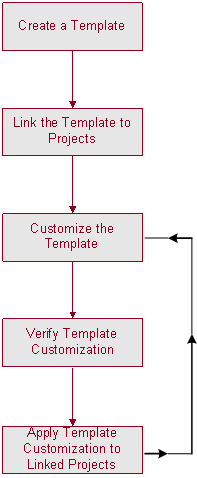
-
Creating a Template Project. The site administrator creates template projects and assigns template administrators in Site Administration. For more information, see Creating Template Projects.
-
Linking the Template to Projects. The site administrator selects projects to link to a template in Site Administration. For more information, see Linking a Template to Projects.
-
Customizing the Template Project. As template administrator, you customize a template project to meet the policy needs of your organization. The template customizations that are applied to linked projects include: user groups and permissions, module access, project entities, project requirement types, project lists, PPT, report templates, and workflow.
-
Verifying Cross Project Customization. Before applying template customization to linked projects, you must verify that ALM can successfully apply customization from the template to the projects. For more information, see Verifying Cross Project Customization.
-
Applying Customization to Linked Projects. After defining or updating customization in the template, you apply the customization to the linked projects. For more information, see Applying Template Customization to Linked Projects.





