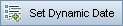The Fixed Value view displays areas, fields, and buttons that enable you to enter a fixed value for the parameter.
| To access
|
-
If accessing from Test Plan > Flow and Component Iteration dialog boxes or the Test Lab > Test Iterations tab, when a component or a flow is included in a test: Select Fixed Value.
-
Click the field or cell for the value.
-
Click the drop-down arrow on the right side of the cell or field, if an arrow exists.
|
| Important information
|
-
This is the default view for the Set Values dialog box.
-
You can enter XML code values, but use an external tool to validate the XML.
-
Values can also be entered by typing a string value directly in the relevant cell in the grid.
Tip: You can also use the default value to show the tester a sample value. A default value for phone number, for example, could be ###-###-####.
|
User interface elements are described below (unlabeled elements are shown in angle brackets):
| UI Element |
Description |
|

|
Displays a calendar area, enabling you to select a fixed date.
Select Encrypted to encrypt the date—optional.
|
|
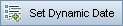
|
Displays the dynamic date area, enabling you to select a date that is relative to a fixed date (such as Today, WeekAgo).
For user interface details, see Dynamic Date Area.
|
|
Encrypted
|
Encrypts the fixed value (including dates).
The characters you enter are encrypted and displayed as asterisks. You can modify an encrypted value. It remains encrypted.
When cleared, erases the fixed value.
Once a value is encrypted, it can only be modified in the Set Value tab, and not directly in the grid.
Available when: Entering fixed values, and if it appears, Fixed Value is selected.
|
| <text area>
|
Displays the current value for the parameter, and enables you to enter and modify the value.
When you enter a parameter value as a string, numeric, or boolean value, the value is treated in the same way as any other character. For example, "1" and "1.0" are treated as different strings.
|