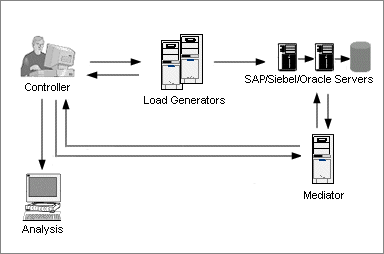Tips to improve your search results...TOC


 ALM Help CenterALM Help Center12.50AllView Local Help CenterView Online Help CenterVersion(Undefined variable: _HPc_Basic_Variables.FloatingTocShow)
ALM Help CenterALM Help Center12.50AllView Local Help CenterView Online Help CenterVersion(Undefined variable: _HPc_Basic_Variables.FloatingTocShow)


 ALM Help CenterALM Help Center12.50AllView Local Help CenterView Online Help CenterVersion(Undefined variable: _HPc_Basic_Variables.FloatingTocShow)
ALM Help CenterALM Help Center12.50AllView Local Help CenterView Online Help CenterVersion(Undefined variable: _HPc_Basic_Variables.FloatingTocShow)