Import Virtual Locations Dialog Box
This dialog box enables you to import virtual locations from another test.
| To access |
|
| Important information |
To access this dialog box, you must have HP Network Virtualization installed on your machine. |
| Relevant tasks |
How to Integrate Network Virtualization into a Performance Test |
User interface elements are described below:
|
UI Elements |
Description |
|---|---|
| Test Set |
A list of available test sets from which to select tests with virtual locations. |
| ID |
The ID number of the test. |
|
The name of the test. |
|
|
Responsible |
The user responsible for the test. |
|
The date on which the test was last modified. |
|
|
Virtual Locations Preview pane |
Displays the location names included in a selected test. |
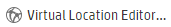 .
. button.
button.




