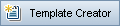Configuration Tab - Project Reports
This tab enables you to define document-level settings, and configure report sections.
User interface elements are described below. (Unlabeled elements are described in angle brackets)
|
UI Element |
Description |
|---|---|

|
Add Report Section. Opens the Add Report Section dialog box, enabling you to add a section to the report. For user interface details, see Add Report Section. Note:
|
|
Delete Report Section. Deletes the selected section. Note: When you delete a section, all its sub-sections are deleted too. |
|
|
Move Up/Move Down. Enables you to move the selected report section higher or lower in the project report. Note: The selected section moves in relation to sections on the same level. |
|
|
Generates a preview of the report that includes the first five records of each of the report sections. The preview is generated in the selected report output format. |
|
|
Generates the report in the selected report output format. |
|
|
Opens Microsoft Word with the Template Creator tab, enabling you to design a custom template file. After creating a custom template, assign it to a report section in the Custom Template field. Note: To enable the Template Creator, you must first allow macros in Microsoft Word. In Word, click the Office Button, and then click Word Options. Select Trust Center > Trust Center Settings > Macro Settings. Select Enable all macros. |
|

|
Enables you to download the report locally to your computer as a .zip file. The file includes all attachments contained in the report. Note: For reports in HTML format, you must extract all the files from the zipped folder before opening them. Tip: This format should be used for emailing reports to users who do not have access to ALM. |
| <report section tree> |
Displays the sections and sub-sections included in the report. The Document root node contains settings that apply to the overall report design and content. |
You can define the file format in which the report is generated.
| Important information |
|
User interface elements are described below:
|
UI Element |
Description |
|---|---|
| HTML | Displays the report in a Web browser. |
| Docx | Displays the report in Microsoft Word 2007 or later. |
| Doc | Displays the report in Microsoft Word 2003. |
|
Displays the report in PDF readers. Note: The PDF report cannot be displayed when working in Windows 8 or 8.1 with Adobe Reader 9.1 installed. In this configuration, install the xi version of the Adobe Reader to view the report. |
| Important information | Available from: Document root node. |
You can define which template is assigned to the report.
User interface elements are described below:
|
UI Element |
Description |
|---|---|
| Document Template | Defines fields on the title page, headers and footers, page orientation, and other document layout settings. |
| Style Template | Defines formatting (for example, tables, headings, and paragraph) applied to Microsoft Word styles. The Style template styles override those defined in the templates used in the report sections. |
| History Template | Defines the style in which history information is displayed in report sections. |
| No Template |
Generates a report section without a template and renders its subsections immediately. This option is useful when you want to link a parent section to a sub-section. For example, if your report contains a Requirements and a Coverage Tests section, you can add a Requirement Coverage section in between them that uses the No Template option. When the report is generated, tests will appear immediately below the requirement that they are covering without any intermediate section. |
|
Edit Document Field Values. Opens the Edit Document Template Field Values dialog box, enabling you to type values for fields in areas such as the title page, headers and footers, as defined in the document template. For user interface details, see Edit Document Template Field Values Dialog Box. |
| Important information | Available from: Document root node. |
User interface elements are described below:
|
UI Element |
Description |
|---|---|
| Auto-Update Table of contents |
Instructs ALM to update table of contents entries in the report output. Note:
|
| Embed Text and Image Attachments |
Embeds plain text and image attachments in the report. Other attachment types (for example, document or video files) are always displayed as links. Note:
|
| Select a Baseline |
Select this option to generate a report of a selected baseline data. Clear this option to include current data in your report. Note:
|
| Important information | Available from: Section nodes |
User interface elements are described below:
|
UI Element |
Description |
|---|---|
| Name | The name of the section title in the report. |
| Entity | The ALM entity that is included in the section. |
| Relationship Type | Describes the relationship between the entity in the selected section and the entity in the parent section. |
You can define which template is assigned to the currently selected section of the report. A template can be either in a full-page or tabular layout. You can only add sub-sections to sections that are assigned full-page templates. For more details on report templates, refer to HPE Application Lifecycle Management Administrator Guide
| Important information | Available from: Section nodes |
User interface elements are described below (unlabeled elements are shown in angle brackets):
|
UI Element |
Description |
|---|---|
| Filter State |
Enables you to set filter conditions for reports that are generated from within the Analysis menu in specific modules.
Available from: Analysis Menus tab. You must have the required administrator permissions to view this tab. |

|
Set Filter/Sort. Enables you to filter and sort the data according to the criteria you choose. For details, see Select Filter Condition Dialog Box. |
| Clear Filter. Clears all filters and sorting priorities. | |
| <filter box> | Displays the current selection. |
You can add existing graphs to the report, or create new graphs directly in the report.
| Important information |
|
User interface elements are described below (unlabeled elements are shown in angle brackets):
|
UI Element |
Description |
|---|---|

|
Opens the Graphs Tree pane on the right side of the Graph Selection area. The pane displays graphs in the analysis tree. Expand the tree and drag graphs to the graph list. |

|
Opens the Graph Wizard, enabling you to create graphs directly in the report. For user interface details, see Graph Wizard. Note: You cannot create KPI graphs using this method. |

|
Opens the graph configuration window, enabling you to define axis data and set filter options. For user interface details, see Configuration Tab/Window - Graphs. |

|
Opens the View Graph window, enabling you to view the selected graph and to set graph display options. For user interface details, see View Tab - Graphs/Graph Window. |

|
Move Up/Move Down. Enables you to move the selected graph higher or lower in the graph list. |
| <graph list> | Lists the graphs that are included in the report. |
| Important information | Available from: Top-level sections that contain entities that are listed hierarchically in ALM (for example, requirements, test folders). |
User interface elements are described below: